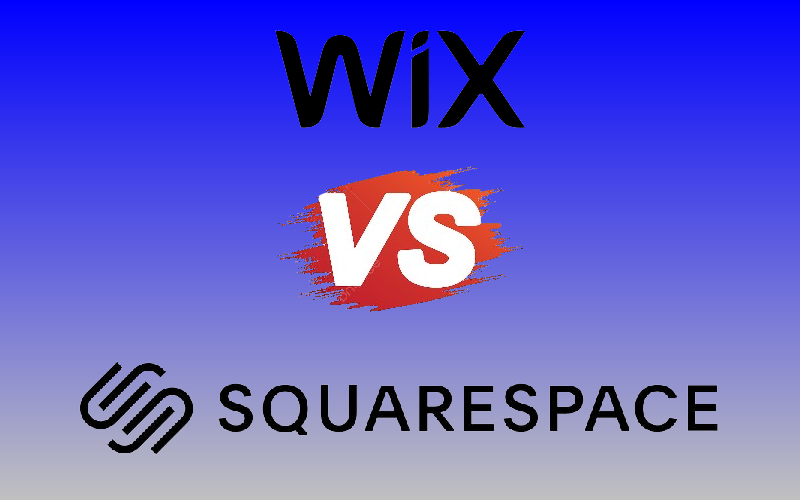When you purchase through links on our site, we may earn an affiliate commission.
Exploring the Key Differences Between Wix vs Squarespace. When it comes to creating a website for your business or personal project, choosing the right website builder can make all the difference. With countless options available, it’s essential to compare the features, functionalities, and capabilities of different platforms to find the one that best suits your needs. In this blog post, we’ll delve into the comparison of two popular website builders: Wix and Squarespace. From pricing and design to e-commerce capabilities and SEO performance, we’ll explore the key differences between these platforms to help you make an informed decision and choose the right platform for your website-building journey.
Table of Contents
Pricing and Plans: Comparing Costs
When considering which website builder to choose for your online presence, understanding the pricing and plans offered by Wix and Squarespace is essential. Let’s dive into a comparison of the costs associated with each platform.
Wix Pricing
Wix offers a range of pricing plans to cater to different needs and budgets. Their plans start with the “Combo” plan at $15 per month is a popular choice for personal websites, offering more storage and bandwidth without ads.
For businesses and entrepreneurs, Wix offers the “Core” plan at $25 per month, which provides unlimited bandwidth, 50GB of storage, and a free domain for one year. The “Business” plan at $36 per month adds more features.
Finally, Wix’s “Business Elite” plan at $149 per month offers priority support and additional storage and features for high-traffic websites. It’s important to note that these prices are based on annual subscriptions, and monthly rates may vary.
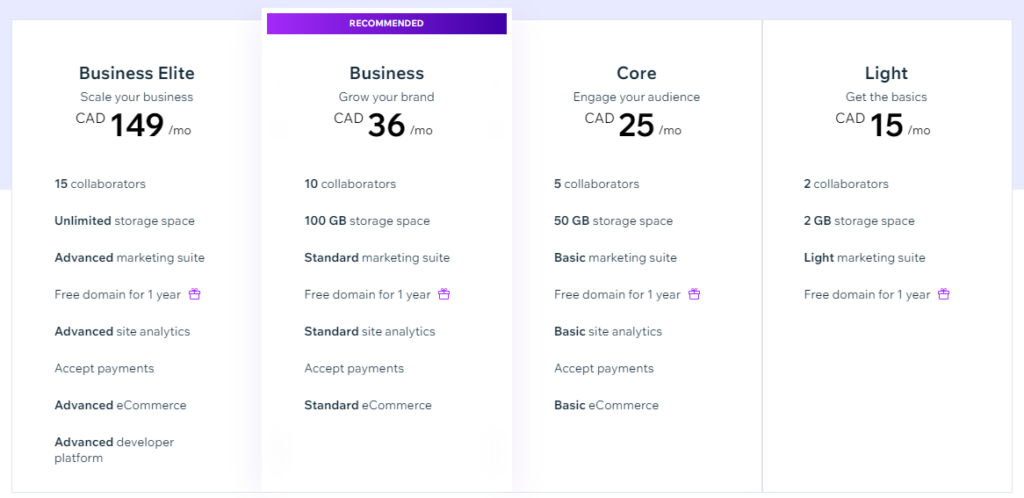
Squarespace Pricing
Squarespace also offers a range of pricing plans designed to suit different needs. Their plans start with the “Personal” plan at $21 per month, which includes a free custom domain, unlimited bandwidth and storage, and basic website metrics.
For businesses and e-commerce websites, Squarespace offers the “Business” plan at $32 per month, which includes advanced website analytics, promotional pop-ups, and the ability to sell unlimited products.
The “Basic Commerce” plan at $36 per month adds features such as customer accounts, abandoned cart recovery, and real-time carrier shipping. Finally, Squarespace’s “Advanced Commerce” plan at $66 per month offers additional e-commerce features such as subscriptions, advanced discounts, and commerce APIs.
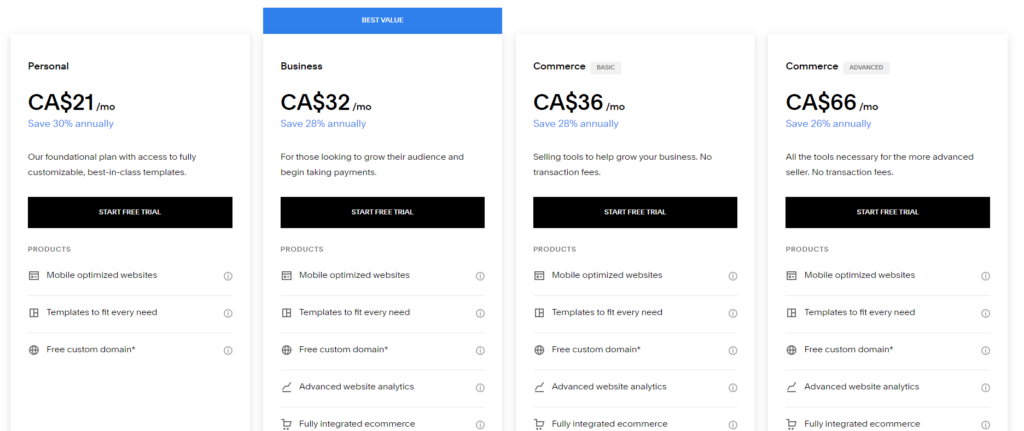
Comparison Wix vs Squarespace
When comparing the pricing and plans of Wix and Squarespace, it’s essential to consider factors such as the features included, storage and bandwidth limits, e-commerce capabilities, and overall value for money. Both platforms offer competitive pricing with a range of features to suit different needs.
In conclusion, while Wix may offer slightly lower entry-level pricing, Squarespace provides more comprehensive e-commerce features in its higher-tier plans. Ultimately, your choice will depend on your specific requirements and budget constraints.
Ease of Use: User-Friendly Comparison
When it comes to building a website, ease of use is a critical factor, especially for beginners. Let’s compare the user-friendliness of Wix and Squarespace to help you make an informed decision.
Wix: Intuitive Drag-and-Drop Interface
Wix prides itself on its intuitive drag-and-drop interface, making it easy for users to create stunning websites without any coding knowledge. The platform offers a wide range of pre-designed templates, which can be customized with simple clicks and drags.
With Wix’s WYSIWYG (What You See Is What You Get) editor, users can preview their changes in real-time, allowing for a seamless website building experience. Additionally, Wix provides a variety of helpful tutorials and resources to guide users through the process.
Squarespace: Streamlined Design Process
Similarly, Squarespace offers a streamlined design process with its user-friendly interface. The platform provides a selection of beautifully crafted templates that are fully customizable to suit individual preferences.
Squarespace’s layout engine allows users to arrange content elements with ease, providing flexibility and creative control. While Squarespace may have a slightly steeper learning curve compared to Wix, it offers extensive documentation and customer support to assist users along the way.
Comparison Wix vs Squarespace
Both Wix and Squarespace excel in terms of ease of use, offering intuitive interfaces and drag-and-drop functionality. However, Wix may appeal more to beginners with its straightforward editing tools and user-friendly editor.
In conclusion, whether you choose Wix or Squarespace, you can expect a user-friendly experience that simplifies the website building process. Consider your individual preferences and requirements to determine which platform best suits your needs.
Design and Templates: Aesthetic Options Compared
The design and templates offered by website builders play a crucial role in creating a visually appealing and professional-looking website. Let’s compare the design options available on Wix and Squarespace to help you choose the right platform for your needs.
Wix: Diverse Template Selection
Wix boasts a vast collection of professionally designed templates across various industries and styles. Whether you’re creating a portfolio, online store, blog, or business website, Wix offers templates tailored to different needs.
These templates are fully customizable, allowing users to change colors, fonts, layouts, and more to match their branding and preferences. Additionally, Wix provides a drag-and-drop editor that makes it easy to personalize templates without any coding knowledge.
Squarespace: Elegant and Modern Designs
Squarespace is renowned for its sleek and modern design aesthetics, with templates that exude professionalism and sophistication. The platform offers a curated selection of templates categorized by industry and purpose.
Each Squarespace template is responsive and optimized for mobile devices, ensuring a seamless user experience across all screen sizes. Users can further customize templates with Squarespace’s intuitive editing tools, including style editor and layout tweaks.
Comparison Wix vs Squarespace
Both Wix and Squarespace offer high-quality templates with extensive customization options, but they differ slightly in design aesthetics. Wix provides a broader range of templates catering to diverse needs and styles, while Squarespace focuses on offering fewer but more polished designs.
In summary, whether you prioritize a wide selection of templates or elegant design aesthetics, both Wix and Squarespace offer options to create visually stunning websites. Consider your brand identity and design preferences when choosing the right platform for your website project.
Features and Functionality: Comprehensive Comparison
When selecting a website builder, it’s essential to consider the features and functionality offered by each platform to ensure it meets your specific requirements. Let’s compare the features and functionality of Wix and Squarespace to help you make an informed decision.
Wix: Versatile Feature Set
Wix offers a comprehensive set of features designed to empower users to create robust and dynamic websites. Some key features of Wix include:
- Drag-and-Drop Editor: Wix’s intuitive drag-and-drop editor allows users to customize their websites with ease, rearranging elements and adding new features effortlessly.
- App Market: Wix boasts an extensive App Market with a wide range of third-party apps and integrations, allowing users to add functionality such as social media feeds, contact forms, and e-commerce tools to their websites.
- Wix ADI: Wix Artificial Design Intelligence (ADI) is a unique feature that automatically designs a website based on users’ preferences and requirements, making it an excellent option for those who want to create a website quickly.
- E-commerce Tools: Wix provides robust e-commerce functionality, including product listings, inventory management, payment gateways, and shipping options, making it suitable for businesses of all sizes.
Squarespace: Elegant and Integrated Features
Squarespace offers a seamless and integrated suite of features designed to create beautiful and functional websites. Some key features of Squarespace include:
- Built-in SEO Tools: Squarespace provides built-in SEO tools that help optimize websites for search engines, including customizable meta tags, clean URL structures, and mobile optimization.
- Integrated Analytics: Squarespace offers integrated website analytics that provide valuable insights into website performance, including traffic, engagement, and conversion metrics.
- E-commerce Platform: Squarespace’s e-commerce platform enables users to create online stores with ease, offering features such as product listings, inventory management, secure checkout, and flexible shipping options.
- Content Management System: Squarespace’s content management system (CMS) allows users to manage and organize their content efficiently, including blogging, scheduling posts, and creating galleries.
Comparison Wix vs Squarespace
Both Wix and Squarespace offer a robust set of features and functionality to create professional websites, but they differ slightly in their approach and focus. Wix excels in versatility and customization options, while Squarespace stands out for its elegant design and integrated features.
In conclusion, consider your specific needs and preferences when evaluating the features and functionality of Wix and Squarespace to determine which platform best suits your website project. Whether you prioritize customization options, integrated features, or e-commerce capabilities, both platforms offer solutions to create stunning and functional websites.
E-commerce Capabilities: Powering Online Stores
When it comes to building an online store, having robust e-commerce capabilities is crucial. Let’s compare the e-commerce functionalities offered by Wix and Squarespace to help you decide which platform suits your online selling needs.
Wix: Flexible E-commerce Solutions
Wix provides a range of e-commerce tools and features to help users create and manage their online stores effectively. Some key e-commerce capabilities of Wix include:
- Product Listings: Wix allows users to easily create and customize product listings, including images, descriptions, pricing, and variants such as sizes and colors.
- Payment Options: Wix supports various payment gateways, including PayPal, Stripe, and Square, enabling users to accept payments securely and conveniently.
- Inventory Management: Wix offers robust inventory management tools that allow users to track stock levels, manage product variants, and set up automated alerts for low stock.
- Shipping and Tax Calculation: Wix provides integrated shipping and tax calculation tools, making it easy for users to calculate shipping rates, set up shipping options, and apply taxes based on location.
Squarespace: Seamless E-commerce Integration
Squarespace’s e-commerce platform is designed to provide a seamless and intuitive selling experience for users. Some key e-commerce capabilities of Squarespace include:
- Product Pages: Squarespace offers customizable product pages with options for images, descriptions, pricing, and variants, allowing users to showcase their products effectively.
- Secure Checkout: Squarespace provides secure checkout functionality with SSL encryption, ensuring that customer transactions are safe and protected.
- Order Management: Squarespace’s order management tools enable users to track orders, manage inventory, and fulfill customer requests efficiently.
- Integrated Marketing Tools: Squarespace offers integrated marketing tools such as email campaigns, promotional pop-ups, and abandoned cart recovery, helping users drive sales and increase conversions.
Comparison Wix vs Squarespace
Both Wix and Squarespace offer robust e-commerce capabilities to power online stores, but they differ slightly in their approach and features. Wix provides more flexibility and customization options, making it suitable for businesses of all sizes. Squarespace, on the other hand, offers a more streamlined and integrated e-commerce experience, ideal for users looking for simplicity and elegance.
In summary, whether you choose Wix or Squarespace for your online store, you can expect powerful e-commerce capabilities to help you sell products effectively. Consider your specific needs, preferences, and budget when selecting the right platform for your e-commerce venture.
SEO Performance: Optimizing for Visibility
Optimizing your website for search engines is crucial for attracting organic traffic and increasing visibility online. Let’s compare the SEO performance of Wix and Squarespace to help you understand how each platform can help improve your website’s search engine rankings.
Wix: SEO Tools and Optimization
Wix offers a range of built-in SEO tools and features to help users optimize their websites for search engines. Some key SEO capabilities of Wix include:
- Customizable Meta Tags: Wix allows users to customize meta titles, descriptions, and keywords for each page, helping search engines understand the content and purpose of the page.
- Clean URL Structures: Wix automatically generates clean and search engine-friendly URLs for each page, making it easier for search engines to crawl and index the website.
- Sitemap Generation: Wix automatically generates XML sitemaps for websites, which can be submitted to search engines to help them discover and index website pages more efficiently.
- Mobile Optimization: Wix websites are optimized for mobile devices, ensuring a seamless user experience across different screen sizes and devices, which is essential for improving search engine rankings.
Squarespace: SEO-Focused Features
Squarespace provides a range of SEO-focused features and tools to help users optimize their websites for search engines. Some key SEO capabilities of Squarespace include:
- Built-in SEO Settings: Squarespace offers built-in SEO settings for each page, allowing users to customize meta tags, URLs, and image alt text to improve search engine visibility.
- Automatic Image Optimization: Squarespace automatically optimizes images for web use, including resizing and compressing images to improve page load times and enhance SEO performance.
- Integrated Google Analytics: Squarespace offers integrated Google Analytics integration, allowing users to track website traffic, user behavior, and other key metrics to optimize their SEO strategy.
- SSL Security: Squarespace provides SSL security for all websites, which is a ranking factor for search engines like Google, helping improve website rankings and user trust.
Comparison Wix vs Squarespace
Both Wix and Squarespace offer robust SEO capabilities to help users optimize their websites for search engines. While Wix provides more customization options and control over SEO settings, Squarespace offers a more streamlined and integrated approach to SEO optimization.
In conclusion, whether you choose Wix or Squarespace for your website, you can expect powerful SEO tools and features to help improve your website’s visibility and search engine rankings. Consider your specific SEO goals and requirements when selecting the right platform for your website project.
Customer Support: Assisting Your Website Journey
Having access to reliable customer support is essential when building and managing your website. Let’s compare the customer support options provided by Wix and Squarespace to ensure you receive assistance when needed.
Wix: Comprehensive Support Channels
Wix offers a variety of customer support channels to assist users throughout their website building journey. Some key customer support options provided by Wix include:
- 24/7 Support: Wix provides 24/7 customer support via phone and email, ensuring that users can get assistance at any time, day or night.
- Help Center: Wix’s Help Center is a comprehensive resource library that includes articles, tutorials, and video guides covering various topics related to website building, troubleshooting, and optimization.
- Community Forum: Wix hosts an active community forum where users can ask questions, share tips and advice, and connect with other Wix users and experts for support and guidance.
- Premium Support: Wix offers premium support options for users on higher-tier plans, including priority response times and dedicated support agents for personalized assistance.
Squarespace: Dedicated Customer Care
Similarly, Squarespace provides dedicated customer support options to help users with their website needs. Some key customer support options provided by Squarespace include:
- 24/7 Email Support: Squarespace offers 24/7 email support, allowing users to submit queries and receive assistance from the Squarespace support team.
- Help Center: Squarespace’s Help Center is a comprehensive knowledge base that includes articles, tutorials, and step-by-step guides covering various aspects of website building, design, and optimization.
- Live Chat: Squarespace offers live chat support during specific hours, allowing users to chat with a support representative in real-time for immediate assistance and guidance.
- Community Forum: Squarespace hosts an active community forum where users can engage with other Squarespace users, ask questions, and share insights and tips for building and managing websites.
Comparison Wix vs Squarespace
Both Wix and Squarespace offer comprehensive customer support options to assist users with their website building journey. While Wix provides 24/7 support via phone and email, Squarespace offers live chat support during specific hours. Additionally, both platforms provide extensive resources such as help centers and community forums to empower users with self-service support options.
In conclusion, whether you choose Wix or Squarespace for your website, you can expect reliable customer support options to assist you throughout your website building journey. Consider your preferred support channels and response times when selecting the right platform for your needs.
Mobile Responsiveness: Optimizing for All Devices
In today’s digital landscape, ensuring that your website is optimized for mobile devices is crucial for attracting and retaining visitors. Let’s compare the mobile responsiveness of Wix and Squarespace to help you understand how each platform ensures a seamless experience across all devices.
Wix: Mobile-Optimized Designs
Wix offers mobile-responsive designs that automatically adapt to different screen sizes and devices, providing a consistent and user-friendly experience for visitors. Some key features of Wix’s mobile responsiveness include:
- Mobile Editor: Wix provides a dedicated mobile editor that allows users to customize the mobile version of their websites, optimizing layouts, fonts, and elements for smaller screens.
- Preview Mode: Wix’s preview mode allows users to see how their websites will appear on mobile devices, ensuring that the design and layout are optimized for mobile viewing.
- Mobile-Friendly Templates: Wix offers a wide range of mobile-friendly templates designed to look great on smartphones and tablets, providing users with a selection of options to suit their preferences and needs.
Squarespace: Seamless Mobile Experience
Similarly, Squarespace ensures a seamless mobile experience for users with its mobile-responsive designs and features. Some key aspects of Squarespace’s mobile responsiveness include:
- Responsive Design: Squarespace templates are built with responsive design principles, automatically adjusting to fit different screen sizes and orientations for optimal viewing on mobile devices.
- Mobile Editing: Squarespace provides mobile editing capabilities that allow users to make adjustments to their websites directly from their smartphones or tablets, ensuring that changes are reflected across all devices.
- Mobile Preview: Squarespace offers a mobile preview mode that allows users to see how their websites will look on mobile devices, enabling them to make any necessary adjustments to improve the mobile experience.
Comparison Wix vs Squarespace
Both Wix and Squarespace prioritize mobile responsiveness, offering mobile-friendly designs and features to ensure that websites look and perform well on smartphones and tablets. While Wix provides a dedicated mobile editor for customizing the mobile experience, Squarespace offers seamless mobile editing capabilities directly from mobile devices.
In conclusion, whether you choose Wix or Squarespace for your website, you can expect a mobile-responsive design that provides an optimal viewing experience across all devices. Consider testing your website on different devices to ensure that it looks and performs well on mobile platforms, attracting and engaging visitors effectively.
Flexibility and Scalability: Tailoring Your Growth
Flexibility and scalability are key factors to consider when choosing a website builder, as they determine your ability to adapt and grow your online presence over time. Let’s compare the flexibility and scalability of Wix and Squarespace to help you make an informed decision.
Wix: Customization and Expansion
Wix offers a high level of flexibility, allowing users to customize and expand their websites according to their evolving needs. Some key aspects of Wix’s flexibility and scalability include:
- Drag-and-Drop Editor: Wix’s intuitive drag-and-drop editor enables users to customize their websites with ease, rearranging elements and adding new features without any coding knowledge.
- App Market: Wix boasts an extensive App Market with a wide range of third-party apps and integrations, providing users with additional functionalities and customization options to enhance their websites.
- Scalability: Wix offers scalable hosting solutions that can accommodate websites of all sizes, from small personal blogs to large e-commerce stores with high traffic volumes. Users can easily upgrade their plans to access more resources and features as their websites grow.
Squarespace: Streamlined Growth Opportunities
Similarly, Squarespace provides flexibility and scalability options to help users tailor their websites to their specific needs and goals. Some key aspects of Squarespace’s flexibility and scalability include:
- Integrated Features: Squarespace offers a range of integrated features and tools, including e-commerce, blogging, and marketing tools, allowing users to expand their websites’ functionality as needed without relying on third-party integrations.
- Design Flexibility: Squarespace templates are highly customizable, allowing users to modify layouts, fonts, colors, and styles to match their brand identity and preferences. Users can also switch templates easily without losing content or customization.
- Scalability: Squarespace’s hosting infrastructure is designed to handle websites of all sizes, providing reliability and performance even as traffic volumes increase. Users can upgrade their plans to access additional resources and support as their websites grow.
Comparison Wix vs Squarespace
Both Wix and Squarespace offer flexibility and scalability options to accommodate users’ evolving needs and goals. While Wix provides a wide range of customization options and third-party integrations, Squarespace offers integrated features and a streamlined growth path with its design flexibility and scalable hosting infrastructure.
In conclusion, whether you choose Wix or Squarespace for your website, you can expect flexibility and scalability options to support your growth and expansion efforts. Consider your specific requirements and long-term goals when selecting the right platform for your online presence.
Conclusion: Choosing the Right Platform for You
In conclusion, both Wix and Squarespace offer powerful website-building solutions with their own set of features, functionalities, and strengths. Deciding between the two ultimately depends on your specific needs, preferences, and goals for your website.
If you prioritize flexibility, customization options, and a wide range of third-party integrations, Wix may be the right choice for you. With its intuitive drag-and-drop editor, extensive App Market, and scalable hosting solutions, Wix empowers users to create and grow their websites with ease.
On the other hand, if you value elegant design aesthetics, integrated features, and a streamlined growth path, Squarespace might be the better option. With its professionally designed templates, built-in e-commerce platform, and scalable hosting infrastructure, Squarespace offers a seamless and sophisticated website-building experience.
Ultimately, whether you choose Wix or Squarespace, you can expect reliable customer support, mobile responsiveness, and SEO optimization to help you attract and engage visitors effectively. Consider your specific requirements, budget, and long-term goals when making your decision, and don’t hesitate to take advantage of free trials or demos to test out each platform before committing.
Whichever platform you choose, both Wix and Squarespace provide the tools and resources you need to create a stunning and successful website for your business or personal brand. Start building your online presence today and embark on your journey to digital success.